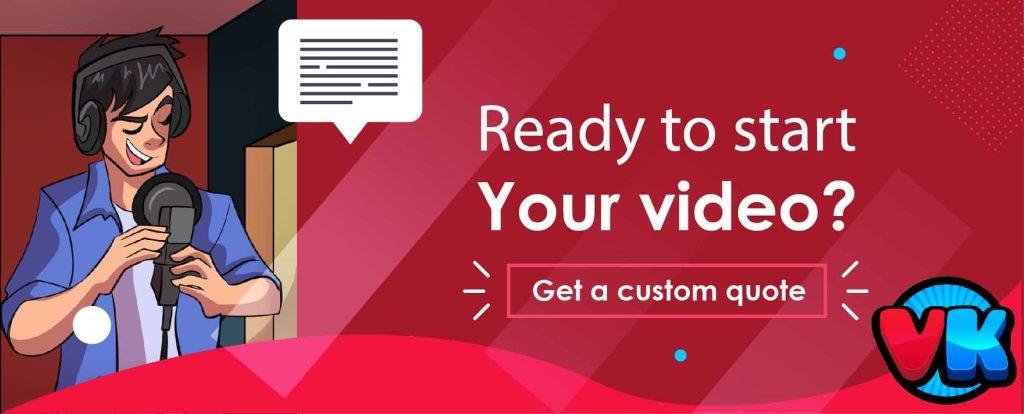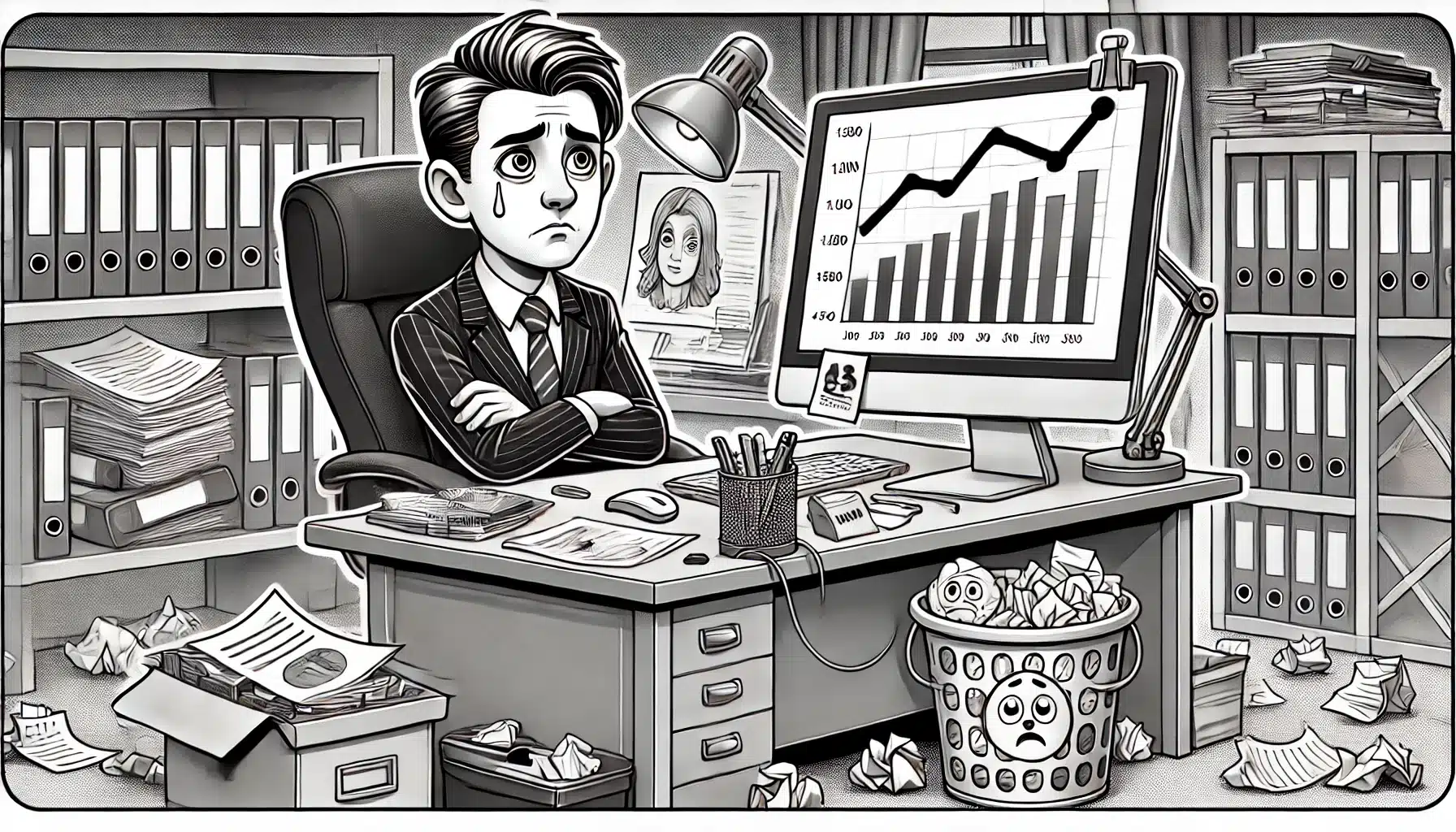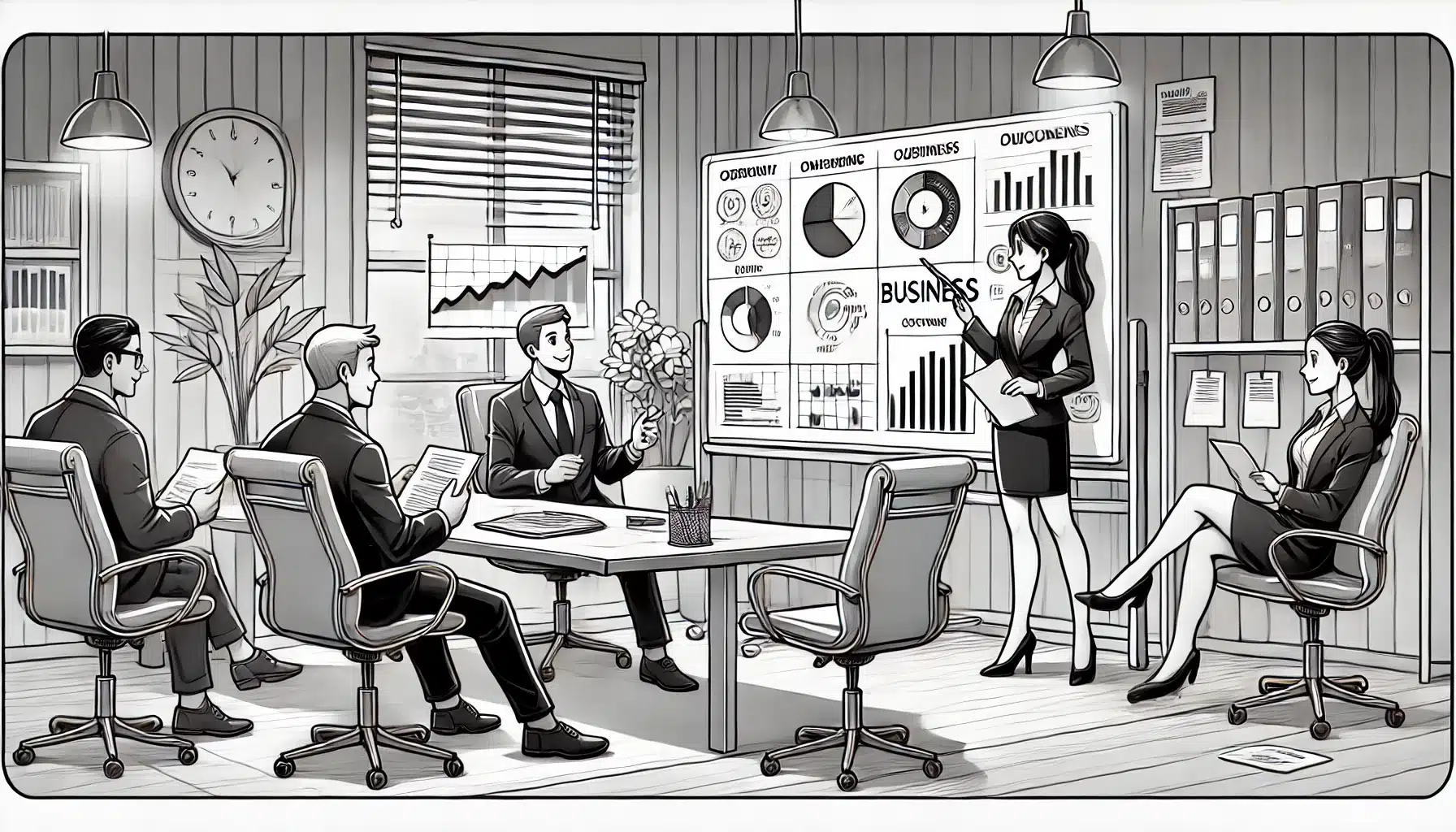Overview of Whiteboard Animation Software
Whiteboard animation software has become increasingly popular for creating engaging and professional-looking videos. Two of the most well-known tools in this space are Doodly and VideoScribe. If you’re trying to decide which one is right for you, this article will provide a comprehensive comparison to help you make an informed decision.
Doodly vs VideoScribe: Feature Comparison
Ease of Use
Doodly: Doodly is known for its user-friendly interface, making it accessible even for beginners. Users appreciate how intuitive the software is, allowing them to create professional animations without a steep learning curve. The drag-and-drop functionality simplifies the process of adding and arranging elements on the canvas.
VideoScribe: VideoScribe also prides itself on being easy to use. Its straightforward setup is often praised by users who need to produce animations quickly. The interface is clean and intuitive, which helps users navigate through the features without much hassle.

Customization Options
Doodly: Doodly provides a decent range of customization options, including various hand styles, drawing tools, and a library of pre-made images and scenes. However, it is somewhat limited in creating highly customized animations from scratch.
VideoScribe: VideoScribe stands out for its superior customization capabilities. Users can import their own images and SVG files, allowing for more personalized and detailed animations. Additionally, VideoScribe’s compatibility with tools like Adobe After Effects enhances the ability to create complex and professional animations.
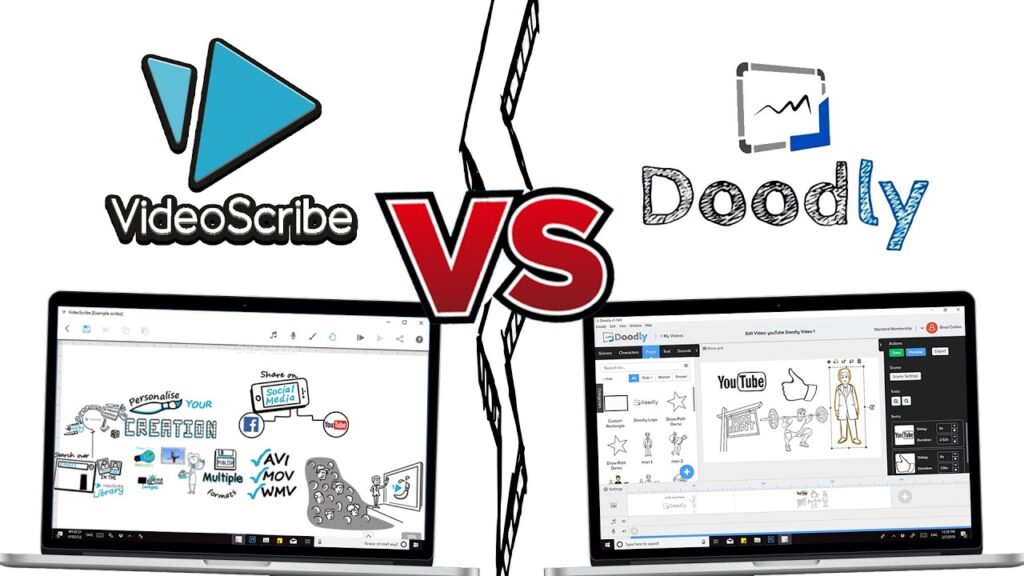
Integration with Other Tools
Doodly: Doodly is primarily a standalone software with limited integration options. It allows for exporting videos in different formats but doesn’t offer extensive integration with other animation or video editing tools.
VideoScribe: VideoScribe offers better integration possibilities. It can be used alongside software like Adobe Illustrator and After Effects, enabling users to create and refine animations in a more comprehensive workflow. This is particularly beneficial for those looking to produce high-quality, polished videos.

Pricing Comparison
Doodly Pricing Plans
Doodly offers two main pricing plans:
- Standard Plan: $40 per month (billed annually) or $49 per month (billed monthly).
- Enterprise Plan: $65 per month (billed annually) or $79 per month (billed monthly).
Doodly does not offer a free trial, which might be a downside for users who want to test the software before committing.
VideoScribe Pricing Plans
VideoScribe provides more flexible and affordable pricing options:
- Monthly Payment: $24 per month.
- Yearly Payment: $10 per month if you subscribe annually.
VideoScribe also offers a seven-day free trial, allowing users to explore the software before deciding on a subscription plan.

User Experience and Reviews
Doodly User Feedback
Doodly has received a rating of 4.2 out of 5 stars based on 76 reviews. Users appreciate its ease of use and the wide range of pre-made assets available. However, some users have noted the lack of advanced customization options as a limitation.
VideoScribe User Feedback
VideoScribe has a rating of 4.0 out of 5 stars from 43 reviews. Users value the straightforward setup and the software’s utility for business applications. The ability to integrate with other tools and the more affordable pricing are significant pluses for many users.
Personal Experience
Based on personal experience, VideoScribe emerges as the preferred choice due to its better customization options and integration capabilities. The ability to create more tailored and professional animations is a significant advantage. Additionally, the affordable pricing and the availability of a free trial make VideoScribe an attractive option.
Preference for VideoScribe
VideoScribe allows for greater creativity and flexibility. With VideoScribe, users can create scenes from scratch, integrate animations with Adobe After Effects, and leverage Adobe Illustrator for tracing and designing custom elements. These features enable the creation of highly professional and unique animations that Doodly cannot match.
Customization and Integration
The combination of VideoScribe with other powerful tools like Adobe Illustrator and After Effects provides a comprehensive animation workflow. This integration is crucial for producing high-quality animations that meet professional standards, making VideoScribe the superior choice for those who require advanced customization and seamless integration.
Conclusion
Choosing between Doodly and VideoScribe depends on your specific needs and preferences. If you prioritize ease of use and a broad selection of pre-made assets, Doodly might be the right choice for you. However, if you need more customization options, integration with other tools, and a more affordable pricing structure, VideoScribe is likely the better option.
Both tools have their strengths, but for those looking to create highly customized and professional animations, VideoScribe offers a clear advantage. The ability to test the software with a free trial and the lower cost of entry further enhance its appeal.
Ultimately, the right choice will depend on your unique requirements and how you plan to use the whiteboard animation software. Consider what features are most important to you and how each tool’s strengths align with your goals.