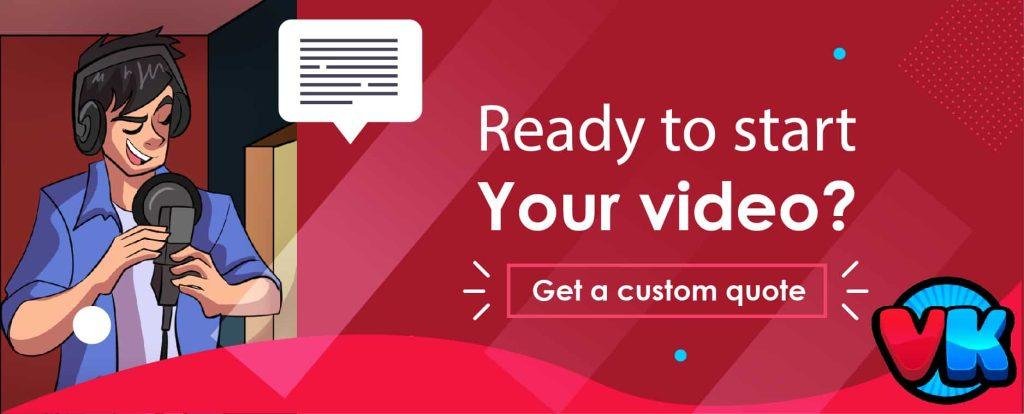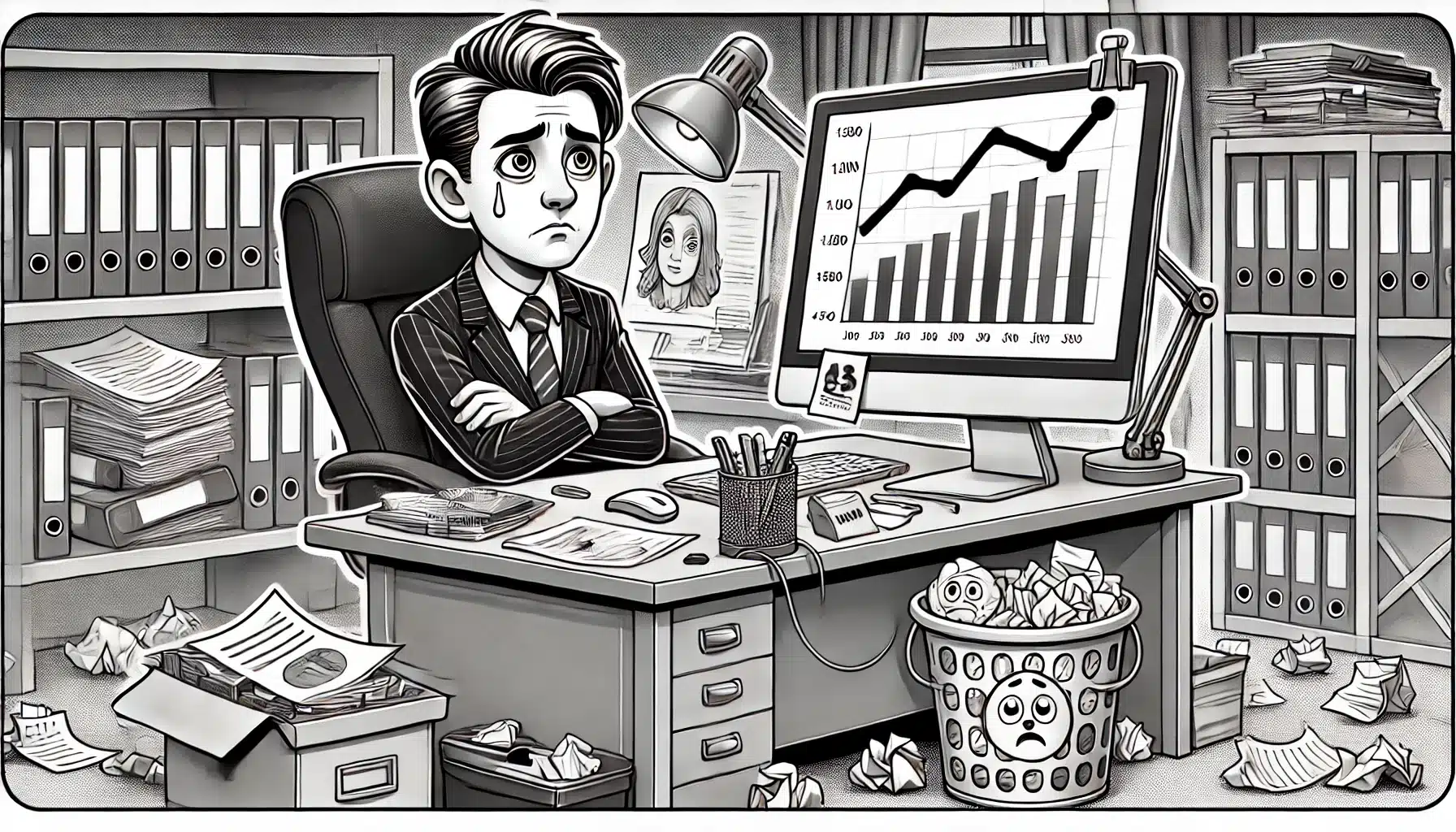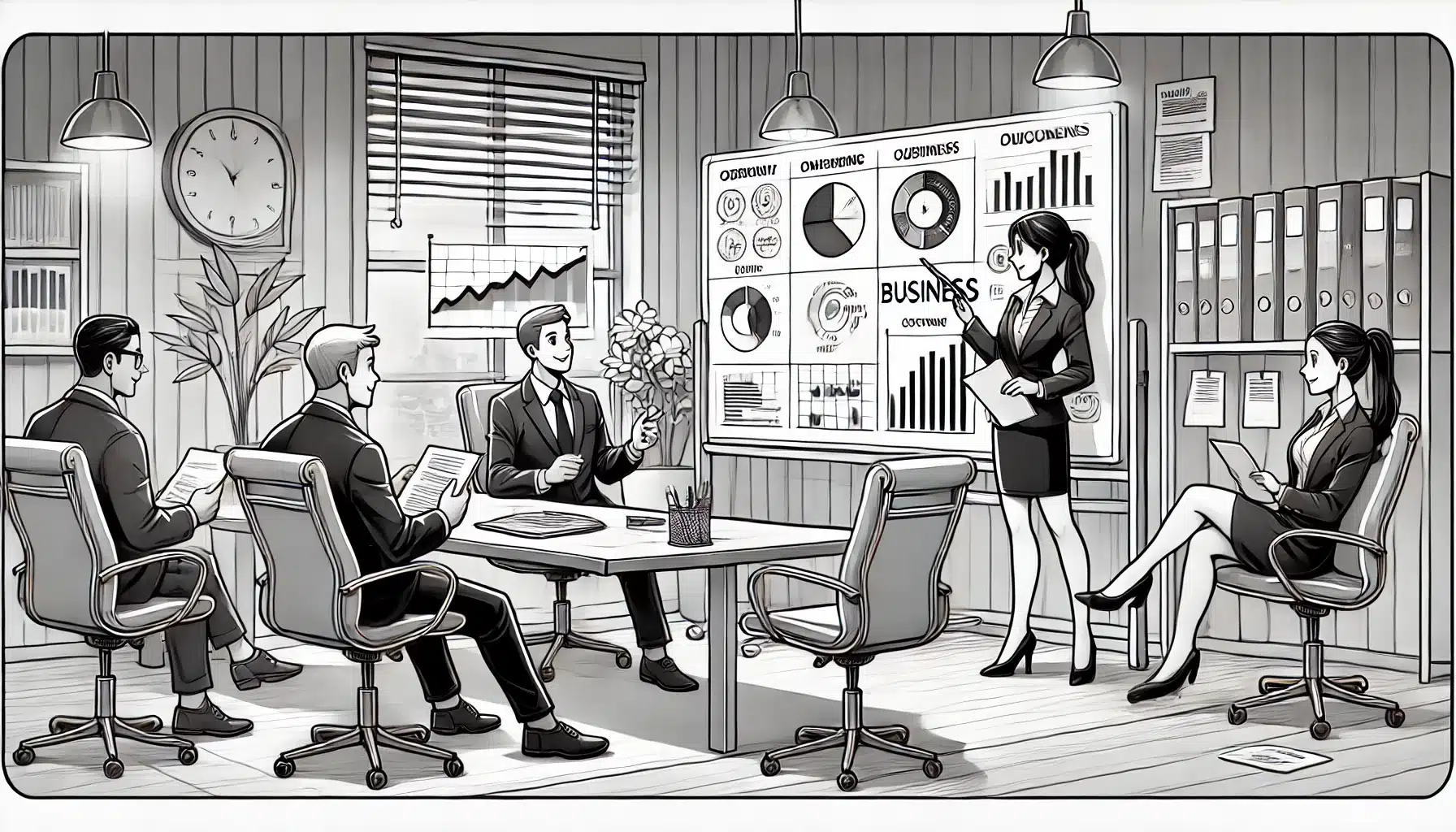Animation video is something unique that has attracted people of different age group and class. Cartoon has exceptional power, and it has become one of the best communication methods; different companies, industries, and organizations make use of these animated videos for various purposes.
They use it for communication; the professionals are not exempted from animation videos, because the video is an explanatory expression of what they want to show to their targeted audience. They have consistently recorded a high conversion rate.
How do you create an outstanding whiteboard animation video? Creating a whiteboard animation can be achieved in a week or so; it is a straightforward process.
Step 1: know what you want.
Before making a whiteboard animation video, you need to know what you want to talk about in the video. The foundation of every good video lies in having a comprehensive picture of what you want; a great animated video is the one that has clarity about the project. Ask yourself questions like, what is the purpose of your video? What information do I want to pass across? What action do I want my viewers to take?
Step 2: You need to be focused.
The animation process needs time, patience, and creativity; you can't afford to be distracted while at it. There is going to be an increase in your productivity rate if you give it your attention. Problems get solved easily when you don't have divided attention.
Step 3: Write the script (a framework of the animated video).
To come up with an excellent animation video, you need to begin by writing your script, and this is the determinant of the message you pass across to your audience. If you desire to communicate fluently to your viewers through your video, you need some time to articulate your videos on the script.
It's good to come up with an engaging script; that will keep people watching till the end. A poor script will make the video come out awful as well. When writing your script, note the video's length. Do you want it to be a 60- or 90-seconds video? With the help of Google docs, you can create a script of about 150-200 words.
You need to determine the script format for this step, and you can try the problem-solution strategy. This requires you to start the script by addressing your audience's problem before introducing the solution. However, you can still use the strategy of introducing your product to your audience directly at the beginning of the video; it is called the stand-alone strategy.
Step 4: Voice recorder.
You cannot have a perfect video if the voice recorded is lacking; you can enhance the video quality by telling your story yourself or hiring a voice-over artist to do the recording.
Step 5: Whiteboard Storyboard.
Here, you are ready to give your animated video shape. The animator provides the illusion written down as script in a visual style. When creating a visual style, you can do that based on your brand color or preferences.
You can have as many visual styles as you want; character, text, and background design are included. At this stage, you need patience and creativity to make the video a success. Besides, the video corresponds to the voice recorded in step 4.
Step 6: Whiteboard Animation
Once you have created your storyboard, make sure you double check it; if you need changes to be made, don't hesitate to do the needful before the animation. At this point you will need to start with the animation of all the scenes you created and you need to be carful with the timing of the animation and the effects; it is a common mistake people make; a video with the wrong timing cannot be perfect. The video you want to export, did it successfully convey your message?
Step 7: Add music to the video.
You can check the library and add a piece of lovely music that goes with your video. If you don't want music from the library, you can go to your music file and use anyone that suits your information. There is no problem with having a voice-over and background music simultaneously, but you need to set things right.