Introduction
In today's digital age, capturing the attention of potential customers is more important than ever. One of the most effective ways to do this is through explainer videos. In this comprehensive guide, we will delve into the process of creating an explainer video that will increase your business's conversions and help you outrank your competition in Google.
The Importance of Explainer Videos
Explainer videos serve as powerful tools that can quickly and efficiently communicate your business's value proposition to potential customers. By utilizing visual storytelling, explainer videos can engage viewers, simplify complex concepts, and create emotional connections that drive customer conversions.
1. Define Your Objectives and Target Audience
Before diving into the creation process, it is crucial to define your objectives and understand your target audience. What do you want to achieve with your explainer video? Are you introducing a new product, explaining a complex concept, or showcasing your brand's unique selling points? Identifying your goals will help you develop a focused and effective message.
Next, consider your target audience. Who are they, and what are their needs, preferences, and pain points? By understanding your audience, you can tailor your explainer video to resonate with them and encourage conversions.
2. Write a Compelling Script
The script serves as the backbone of your explainer video, ensuring that your message is clear, concise, and engaging. To create a compelling script:
- Focus on your audience's pain points and how your product or service solves them.
- Keep it short and simple, aiming for a length of 60-90 seconds.
- Use clear and concise language, avoiding jargon or complex terminology.
- Include a strong call-to-action (CTA) that encourages viewers to take the next step.
3. Choose the Right Style and Format
There are various styles and formats for explainer videos, including live-action, animation, whiteboard, and motion graphics. Each style has its own unique advantages and is suited for different purposes:
- Live-action: Ideal for showcasing physical products or real-life situations.
- Animation: Great for explaining abstract concepts or simplifying complex ideas.
- Whiteboard: Effective for educational content or breaking down intricate processes.
- Motion graphics: Perfect for presenting data, statistics, or illustrating workflows.
Consider your objectives, target audience, and brand identity when choosing the right style and format for your explainer video.
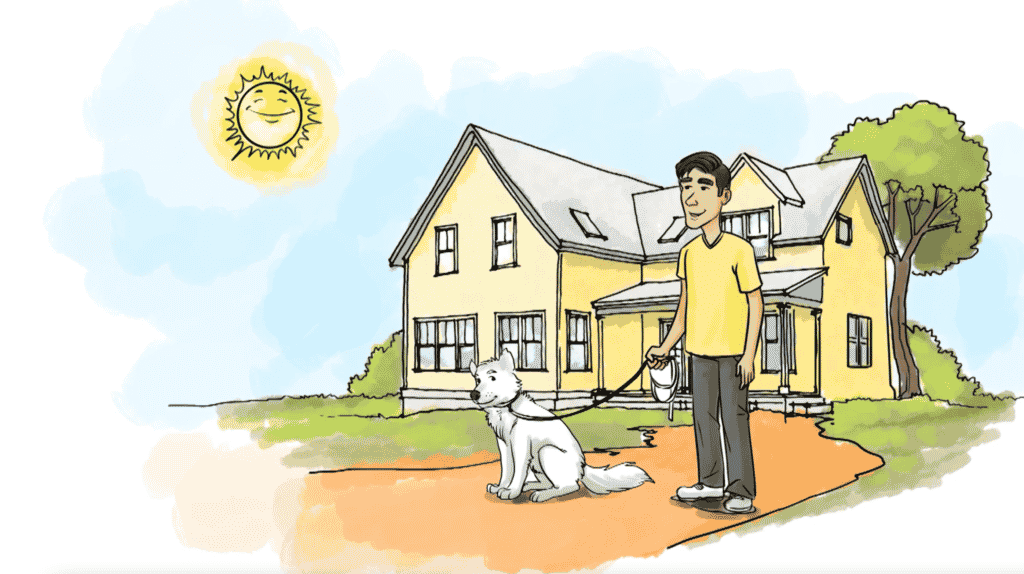
4. Select the Perfect Voiceover and Music
The voiceover and music play a significant role in setting the tone and mood of your explainer video. When selecting a voiceover artist, consider factors such as gender, age, accent, and tone to ensure that the voice aligns with your brand and target audience. Additionally, choose background music that complements your message without being distracting or overpowering.
5. Develop Engaging Visuals
Visuals are the cornerstone of any explainer video, as they bring your script and voiceover to life. To create engaging visuals:
- Use clear and simple graphics that are easy to understand.
- Incorporate your brand's colors, fonts, and style to maintain consistency.
- Ensure that the visuals complement the voiceover and enhance the overall message.
6. Edit and Refine Your Explainer Video
Once you have completed the production process, it's time to edit and refine your explainer video. This involves:
- Ensuring the visuals and voiceover are synchronized.
- Adding transitions, effects, and animations to enhance the viewer's experience.
- Adjusting the pacing to maintain engagement and prevent information overload.
Don't be afraid to seek feedback from colleagues or your target audience, as this can provide valuable insights for improvement.
7. Optimize Your Explainer Video for SEO and Conversions
To maximize the potential of your explainer video, optimize it for SEO and conversions. This includes:
- Using keyword-rich titles, descriptions, and tags for your video.
- Incorporating captions or subtitles to make your video accessible to a wider audience.
- Embedding your explainer video on relevant pages of your website to drive traffic and conversions.
- Promoting your video on social media platforms and through email marketing to increase visibility.
Conclusion
Creating an explainer video that effectively increases your business's conversions requires careful planning, strategic execution, and thoughtful optimization. By following the steps outlined in this guide, you will be well on your way to developing an explainer video that not only engages your target audience but also drives meaningful results for your business.

