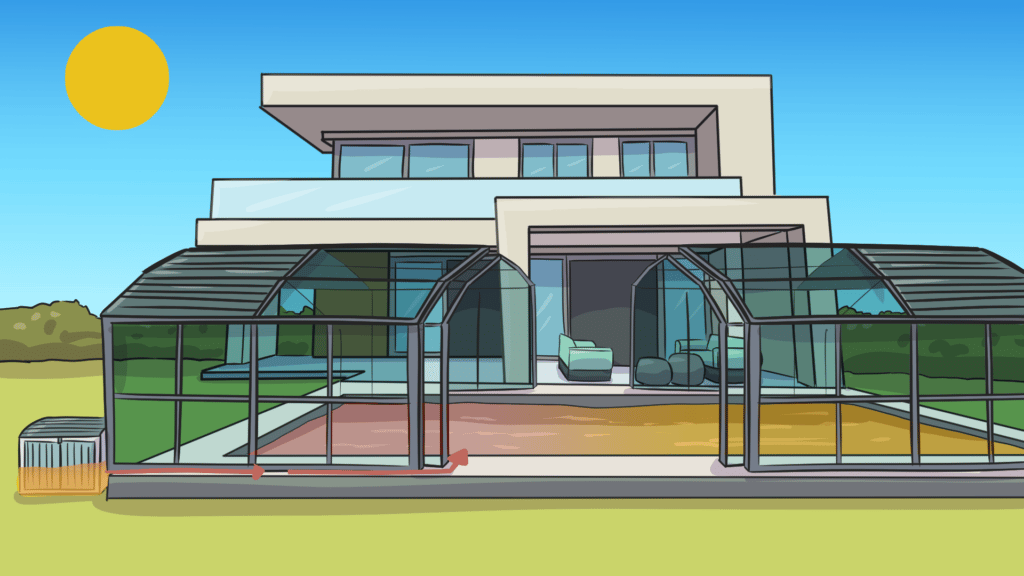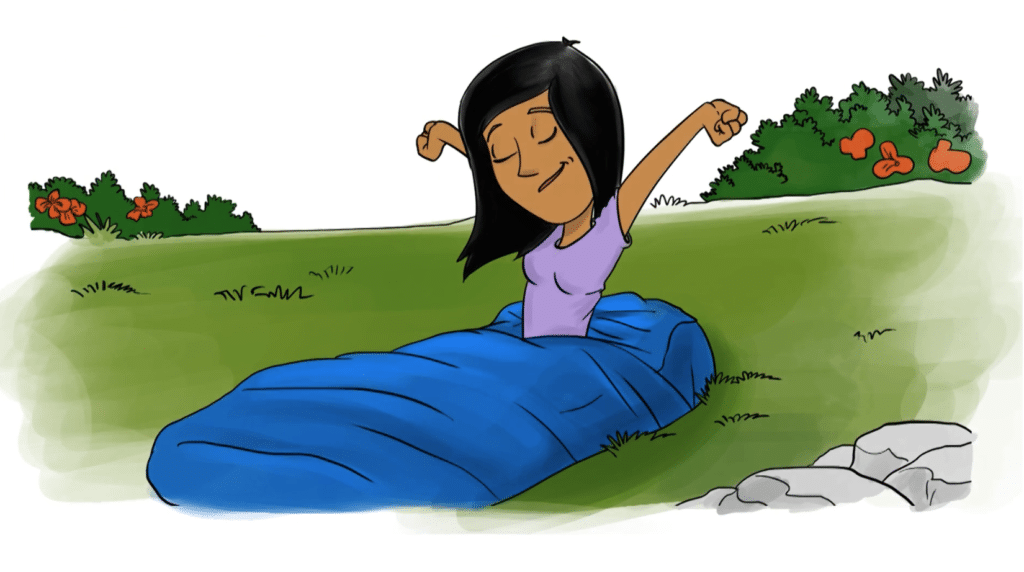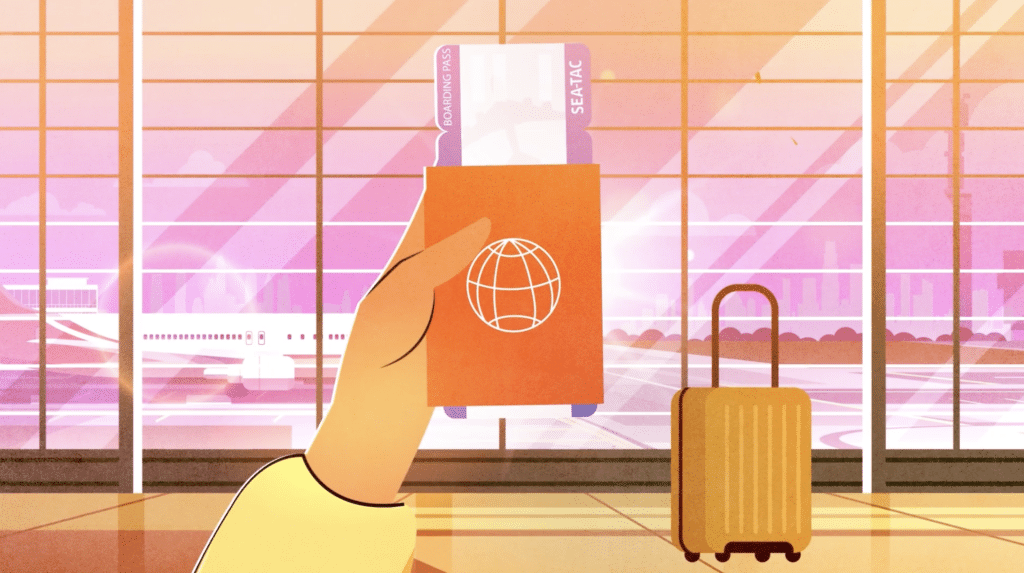The Growing World of 2D Animation
In recent years, the demand for high-quality 2D animation has skyrocketed, with businesses, educational institutions, and creative professionals turning to animation as an engaging and cost-effective way to communicate their ideas. As a result, the market is now flooded with a wide range of 2D animation software options. In this comprehensive guide, we will help you navigate this vast landscape and choose the best 2D animation software for your needs.
Key Features to Look for in 2D Animation Software
Before diving into specific software recommendations, it’s crucial to understand the key features that define the best 2D animation software. These include:
- Ease of Use: The software should be user-friendly, with an intuitive interface that allows for quick learning and efficient workflow.
- Powerful Drawing Tools: The software should provide a comprehensive set of drawing tools, including vector and bitmap options, to create intricate and detailed illustrations.
- Flexible Rigging and Animation Tools: The software should offer robust rigging and animation tools, enabling you to create complex characters and movements with ease.
- Compatibility and Integration: The software should be compatible with various file formats and integrate seamlessly with other design and video editing programs.
- Affordability: The software should provide excellent value for money, with a pricing model that suits your budget and needs.
Top 5 2D Animation Software Options
Now that we’ve covered the essential features, let’s explore the top five 2D animation software options available in the market.
- Toon Boom Harmony: Widely regarded as the industry standard, Toon Boom Harmony offers a comprehensive set of features that cater to both beginners and experienced animators. With its powerful drawing, rigging, and animation tools, as well as seamless integration with other software, Harmony is an excellent choice for professional projects.
- Adobe Animate: As part of the Adobe Creative Cloud suite, Adobe Animate provides an extensive range of drawing and animation tools, along with seamless integration with other Adobe products. With its familiar interface and robust features, Adobe Animate is a popular choice for animators and designers alike.
- Moho (formerly Anime Studio Pro): Moho is a versatile 2D animation software that boasts an impressive set of rigging and animation tools, along with an intuitive interface that caters to both beginners and experienced users. With its affordable pricing and powerful features, Moho is a great option for those on a budget.
- TVPaint Animation: Focused on traditional hand-drawn animation techniques, TVPaint Animation provides a unique set of tools for creating frame-by-frame animations. With its high-quality brushes and advanced timeline features, TVPaint Animation is an excellent choice for artists looking to create authentic, hand-drawn animations.
- Synfig Studio: As an open-source 2D animation software, Synfig Studio offers a range of powerful features at no cost. With its vector-based drawing tools and advanced rigging capabilities, Synfig Studio is a fantastic option for those seeking a budget-friendly alternative to commercial software.
Tips for Choosing the Right 2D Animation Software for Your Needs
With so many options available, selecting the perfect 2D animation software for your project can be a daunting task. To help you make an informed decision, consider the following tips:
- Evaluate Your Skill Level: Choose software that matches your experience and skill level, whether you are a beginner or a seasoned animator.
- Consider Your Project Requirements: Assess the specific needs of your project, such as the complexity of the animations and the desired visual style. This will help you identify the software with the features best suited to your needs.
- Test the Software: Take advantage of free trials or demo versions of the software to familiarize yourself with the interface and features, ensuring that the software meets your requirements and is easy to use.
- Read User Reviews: Research user reviews and testimonials to gain insights into the software’s performance, ease of use, and customer support.
- Compare Pricing and Licensing Options: Consider the pricing and licensing options for each software, ensuring that they fit within your budget and align with your long-term goals.
Making the Most of Your 2D Animation Software
Once you’ve selected the ideal 2D animation software for your project, follow these best practices to ensure a smooth and successful animation process:
- Learn the Software Thoroughly: Invest time in learning the software’s features and capabilities, either through online tutorials, user forums, or official documentation.
- Plan Your Animation: Before diving into the animation process, create a detailed storyboard and animatic to visualize your project and identify potential challenges.
- Stay Organized: Maintain a well-organized project structure with clearly labeled layers, folders, and files, which will streamline your workflow and make it easier to edit and revise your animation.
- Collaborate and Seek Feedback: Share your work with peers, mentors, or online communities to gain valuable feedback and improve your animation skills.
- Experiment and Be Creative: Don’t be afraid to push the boundaries of your chosen software and explore new techniques, tools, and styles to create unique and engaging animations.
Unlocking the Power of 2D Animation
In conclusion, selecting the right 2D animation software is a critical step in the animation process. By carefully considering the key features, evaluating your skill level and project requirements, and comparing different software options, you can choose the perfect tool to bring your creative vision to life. With the right software and a commitment to learning and experimentation, you can unlock the full potential of 2D animation and create stunning, engaging content that captivates your audience.